Channels
Notifuse is all about unifying the best notifications APIs (=channels) into a single powerful platform. It means you have to subscribe to each channel you want to connect into your Notifuse projects. Don't worry most of them are free or have a free tier.
When you send messages with Notifuse, Notifuse prepares them (templating, scheduling etc...) and send them to your channels. Your channels are still responsible for the delivery to the final recipients.
How to connect a channel
To connect a channel, go to your project, open the left menu and click on "Channels". Most of the time you will have to provide the API keys of your channels.
When you connect a channel, we recommend you to hit the Test credentials button to make sure you entered valid API keys.
Available channels

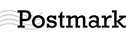
Mobile Push
SMS
IT
Social

Already know which channel you want to use? Next: How to use the templates »
