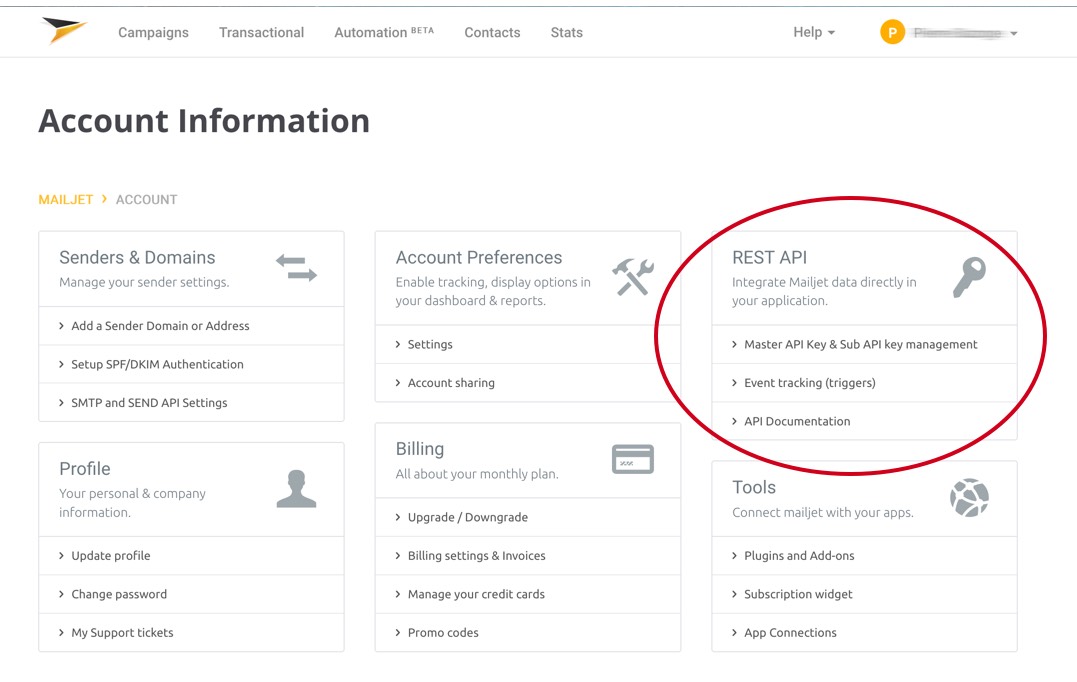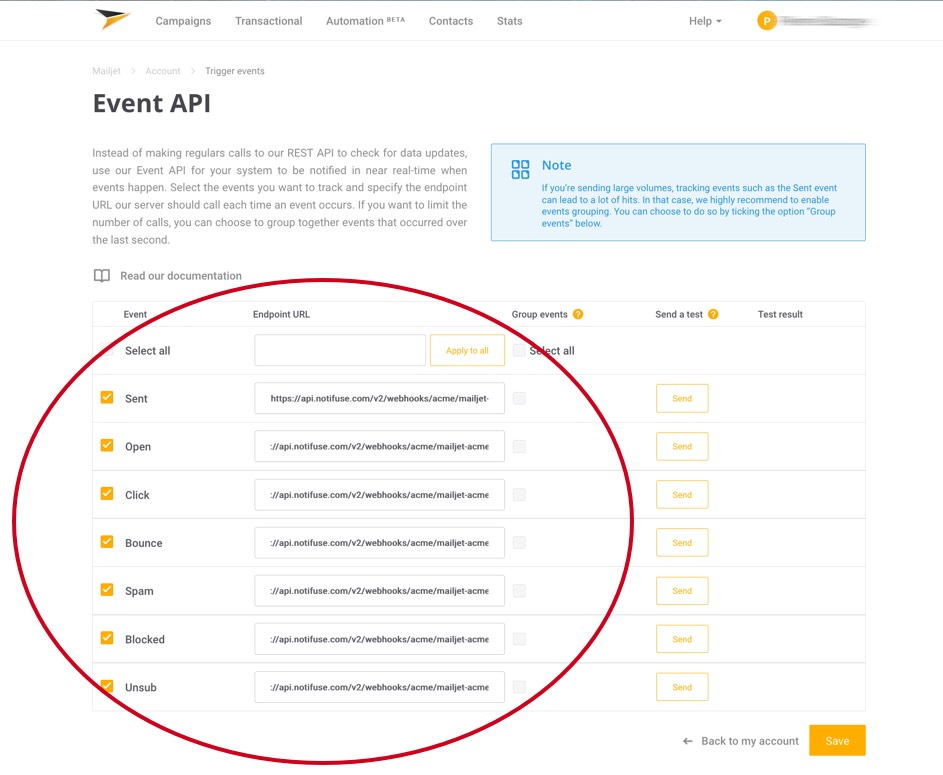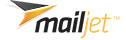 Mailjet
Mailjet
Mailjet is the leading Email Service Provider in Europe.
Signup for a free trial: https://app.mailjet.com/signup
Features
| Webhooks events | Common ESP features | ||
|---|---|---|---|
| Delivered | CC addresses | ||
| Dropped | BCC addresses | ||
| Soft bounced | ReplyTo address | ||
| Opened | Tags / Categories | ||
| Clicked | Test / Sandbox mode | ||
| Unsubscribed | Campaigns allowed | ||
| Spam |
Connect Mailjet
You need your "API key" and your "API secret key" to connect Mailjet with Notifuse.
Login into your Mailjet account and go to "My account", then "API keys". Your API keys are available under the "REST API" section.
Connect Mailjet's webhooks
- Grab your Notifuse webhooks URL from your Mailjet's channel settings.
- Connect to your Mailjet dashboard, go to "My account" then "Event tracking" (REST API section).
- For each events, past your Notifuse webhooks URL into the "Endpoint URL" input.
- Save your settings.
Available settings
The Mailjet settings are defined at the template level from the Notifuse interface when you create/update a template.
If you don't plan to create your templates via API, or overwrite some settings at the last minute when you send a message (via API), you can skip the following table.
However it can be useful to overwrite some settings when you send a message from the API, like the email parameter to route an email to the secondary email address of the recipient (imagine he forgot his password and cannot reach his primary mailbox).
| Parameter | Expected value | Available in | Description |
|---|---|---|---|
| email required |
string | contact, message | Email address of the recipient. Has to exist in the recipients contact profiles. |
| from required |
string | template, message | Email address of the sender. |
| name required |
string | template, message | Sender name. |
| subject required |
string | template, message | Subject of your email. Templating markup allowed. |
| text required if no html |
string | template | Text content of your email. Templating markup allowed. |
| textMacro optional |
string | template | Id of the page of macros used in the text content of your email. |
| html required if no text |
string | template | HTML content of your email. Templating markup allowed. |
| htmlMacro optional |
string | template | Id of the page of macros used in the html content of your email. |
| testData optional |
object | template | JSON object of fake data used to test your templates. |
| cc optional |
array | template, message | Array of email addresses to CC. |
| bcc optional |
array | template, message | Array of email addresses to BCC. |
| clickTracking optional |
boolean | template, message | Enable click tracking via webhooks. |
| openTracking optional |
boolean | template, message | Enable open tracking via webhooks. |
| headers optional |
object (key: value) | message | Append custom MIME headers to the message. |